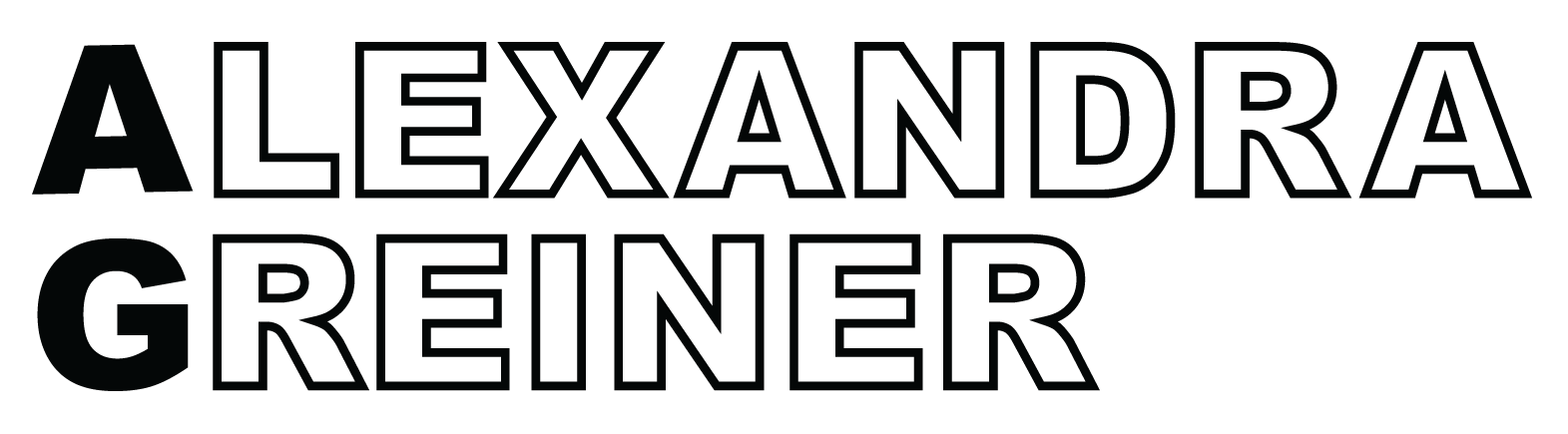Accessible Design is Better Design for Everyone
When you think about brand and web design you probably think about style, color, typography, user experience, your target market and the message you're conveying. When you're looking to hire a designer to work on your branding and/or website you probably consider price, style, timeline and experience. Very few times do I hear people considering accessibility when designing or hiring a designer and I want to change that!
What is accessible design?
Before we can jump into why accessibility matters it's important to know exactly what we're talking about. The simple and slightly old fashioned definition for accessible design is a process in which the needs of people with disabilities are specifically considered. However, we're all disabled in certain ways and contexts therefore accessible design is actually design for all.
Think about yourself as the user. Has there ever been a time when it was difficult and frustrating finding your way around a website? Or maybe you had a broken leg and couldn't get around the grocery store because the aisles were too narrow. Better yet, how does it feel when you're driving and you realize you've missed your turn and are completely lost and you need to turn the GPS on without looking away from the road?
Accessible design is better design for everyone.
We've all been in a situation where a product, space or website was ill suited for our abilities in that moment. Likewise, we've all had that exhale moment when something works flawlessly despite our abilities. When we design with accessibility in mind we create a better brand experience all around, for everyone.
The basic principles of accessible design
There are 3 basic themes to consider when designing with accessibility in mind.
consistency
Consistency in design makes your website, brick and mortar shop, digital course portal etc. more predictable and efficient to navigate for all users.
Are your font styles consistent? Do you use a standard hierarchy for your typography, keeping the heading 1, 2, 3 etc. and body font consistent? Changing font sizes, weights and colors from page to page is confusing and visually chaotic.
Are the layouts of your pages consistent? Are you using the same styling for elements like icons, buttons and links? Creating consistent elements across your full brand experience not only makes it more accessible but also more impactful and memorable.
legibility
Legibility is a big piece of accessible design and it goes beyond just font size. Have you selected a highly decorative font that is hard to read? Is there enough contrast in your color palette, especially when applied to typography? Is your website setup to allow visitors to adjust font size? Are you avoiding placing text over images? You create and publish content so your customers can gain value so if your content isn't legible then there's no value to be gained.
functionality
Functionality requires you to consider assistive tools that visitors and customers might use like screen readers, wheel chairs and keyboard navigation. Will your website function flawlessly for someone using an assistive tool? Will everyone be able to learn and use your product easily? Is it easy for users to find and activate assistive features in your digital presence (website, social media, digital product) and your physical presence (brick and mortar store, trade show, physical product)?
Why does accessible design matter?
Imagine this, a potential customer happens across your shop. They don't buy anything but are intrigued and thinking about checking out your merchandise online so they have more time to consider the options. As they're driving away they pass by your storefront and look for your sign so they can remember the name of your business.
Unfortunately, you've used a script font that's incredibly hard to read and your potential customer can't stop traffic to decipher the sign. They drive away frustrated, without knowing your business name, and unable to find your website.
This is why accessible design matters.
Consider visual impairment. 8% of all men are colorblind and combined with women that's 4.5% of the entire human population. 40% of the US population can't read well without reading glasses. Approximately 15% of all people have dyslexia (while dyslexia is not a visual problem, many of the strategies used to aid the visually impaired apply to dyslexia as well).
To give you some context, our smallest number, 4.5% of the world population, translates to roughly 345 million people. That's a lot of potential customers.
Consider different learning styles. There are 7 different learning styles. I'm a visual learner and reading incredibly long, text-heavy articles mean I don't retain the information well but add in some visual aids and I retain much more. If your content isn't diverse, meaning you don't have a mix of images, text, videos, etc. that capture different abilities and learning styles a big portion of your niche isn't going to get the full value from your content.
Consider motor and mobility impairments. Almost everyone has experienced some sort of physical impairment within their lifetime whether it's from a sports injury, chronic pain, or a permanent muscular/skeletal condition. This could mean that some of your customers don't have full or any use of their hands when navigating your website or need extra space to accommodate a walker, wheelchair, or crutches when visiting your store.
Consider auditory impairments. 466 million people in the world have disabled hearing loss. Three of my grandparents needed hearing aids but I've also known many people in their 20's and 30's who have no hearing in one ear or experience chronic tinnitus. In a world where video content is becoming more and more important to really tell your brand story it's incredibly important to design for auditory impairments.
Lastly, accessible design matters because it's the law. Many countries have established laws around accessibility, especially around web design, that carry heavy penalties when not followed.
Where can accessibility be applied?
The short answer is that accessible design can be applied to almost any aspect of your brand. Here are the most important places you can apply accessible design in your business today...
Website
Social media
Brand typography
Brand color palettes
We're going to take a deep dive into each of these areas in additional blog posts, giving you actionable steps to make each piece of your brand more accessible. For a quick start, here are a few suggestions...
website
Make sure all of your images have alt-text. This is what screen readers will read when scanning your site for visitors with low vision. It should describe the image in a simple, direct way so your visitor will know what it is without having to see it.
social media
Add captions to all of your videos. Followers with little or no hearing won't get the value out of your content if you don't have captions. Additionally, most people have the sound turned off when they're scrolling because they're in a public place so it's a win-win.
typography
Legibility is king when it comes to typography. My biggest suggestion is to nix any script fonts you're using in your branding, they're incredibly hard to read for everyone.
color palettes
When looking at colors for your brand, social media, website, etc. run them through this free tool. It's an accessible color generator and it will let you know if there's enough contrast between colors to meet accessibility standards. If your colors don't have enough contrast it will suggest alternative options within the same color family.
take action
If you're feeling overwhelmed (I totally did when I first starting implementing accessibility) pick one simple thing that you can do to start, maybe it's adding alt-text to the images on your website or researching a tool that will add captions to your Instagram videos.
resources
For further learning on the topic of accessible design here are a few articles to dig into...
Accessibility: Usability for all
Why Consistency Helps Accessibility